Most students can get through High School without a To-Do list. Maybe they write a few things down on their hand or enter a couple of reminders on their phone when exam times come round. But they generally get by with just keeping things in their head.
If you try that at college you’ll soon go off your head or lose your head. Assignments, projects, exams, meetings, lectures, seminars and sports schedules come thick and fast and soon you are either missing important appointments and deadlines or else you are just scraping by, but your stress levels are soaring. You’re in that constant frazzled state of “Did I remember everything?” “Have I forgotten something?”
So you start writing things down on a card, a notebook, your phone or your computer.
But then the challenges multiply further. How do you set reminders? How do you prioritize? How do you separate long-term projects from short-term actions? How do you gather multiple To-Do’s under one project? How do I distinguish college To-Do’s from home To-Do’s? How do I make sure I’ve got my list with me when and where I want it? How do I share To-Do lists with my family, friends, or colleagues?
Well, I’ve tried just about every To-Do system under the sun. Some, like OmniFocus are so complicated that you almost need to go to college to learn it. Others are so simple they end up being too simple; they just don’t have the capacity or the flexibility you need as life grows more complicated.
My personal favorite, which I’ve been using for about six months now, is Wunderlist.
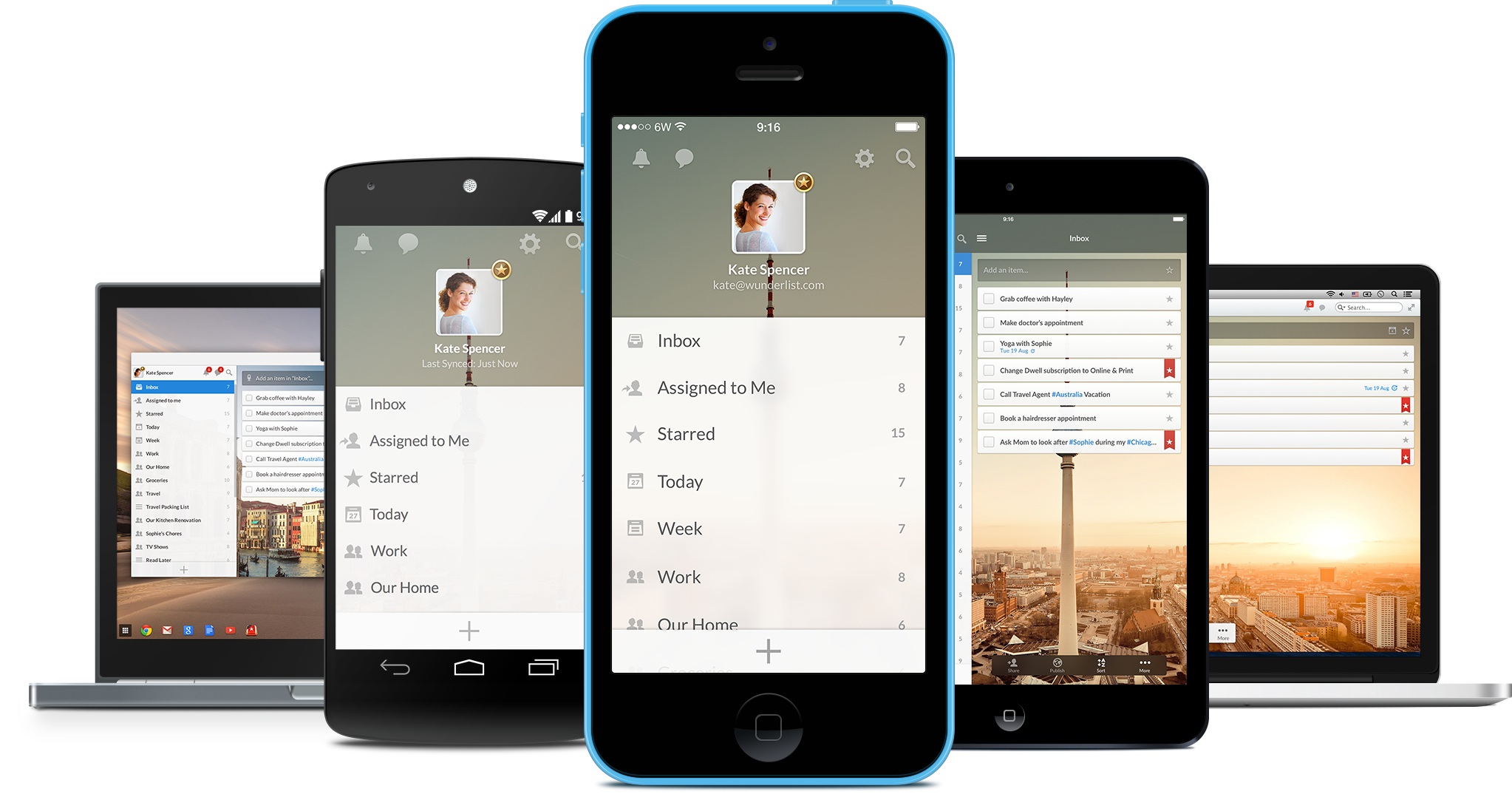
I find that it’s complex enough to handle every project I’m involved in and simple enough to handle basic things like shopping lists. And before I get to the benefits, the great news is that like Dropbox, Wunderlist also is free! So what do you get?
- Easy-to-use interface across all platforms.
- Use on Desktop, Tablet, or Smartphone.
- Change list on one device and it automatically syncs in real time to all the others too.
- Set due dates with visual and audible reminders.
- Create different To-Do lists for different areas of your life (home, college, church, finances, etc).
- Set priorities so that urgent tasks are gathered from each list in one place.
- Select “Today” for all tasks due today.
- Add notes to tasks.
- Share lists and collaborate with friends, family, and colleagues.
Visit Wunderlist here or watch the video here. Also visit my Top 10 Books for Students here.
Other Resources
Thriving at College by Alex Chediak (for students)
Preparing Your Teens For College by Alex Chediak (for parents of students)
Pingback: WUNDERLIST | My Blog