I’m sure most of you have searched Google for a particular subject (e.g. New Atheism), found five million results, and given up trying to find a worthwhile post after five or six pages.
Or maybe you’ve tried to refine your search with multiple combinations of pluses, minuses, quotation marks, etc, and narrowed your search down to…one million results. Hmmm.
And then there’s that article you remember reading last year on the subject, but what website was it on? And who wrote it?
Don’t you wish you had your own personalized Google, one that was tailored just to your interests, that would spare you so much of this frustration?
Well, you can. Welcome to Diigo. Strange name, but excellent service.
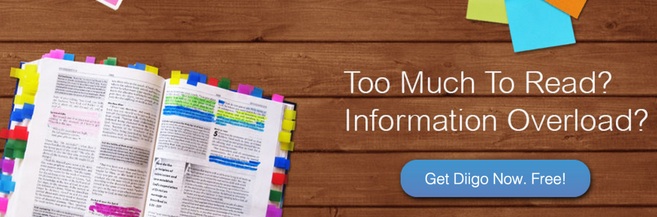
Simple Bookmarking
I started using this simple bookmarking system maybe 4-5 years ago and although it’s taken 5-10 minutes every day to keep it organized and updated, I’ve saved myself so much time and hassle in the long term, especially when I’m wanting to write articles or prepare addresses on particular subjects.
Basically I use Diigo to bookmark, highlight, and tag every useful article I read on the Internet. You can get a Diigo plug-in for most browsers or your cell phone so that when you read anything good on the Internet, you simply click to bookmark it, highlight any particularly helpful text in the article, and tag it with relevant words.
Fast Search
Now, when I want to search for articles on say “Worship,” I go to my Diigo homepage and enter my search there. That brings up any articles I’ve tagged with “Worship,” gives a brief description of the article, and even shows me any text I highlighted when I originally read it. Soooo much quicker! And if you stick at it over time, eventually you’ve built up your own personalized Google, a search engine that is tailored to your own special interests. A few other neat features are:
1. You can tag pages: You not only save the page to Diigo but add a tag or two to make future searching so much easier.
2. You can annotate pages. You can attach “post-it” notes to webpages and read notes that others have posted there too.
3. You can follow other people. If you and a few other friends in your class join up, then you can follow one another, sharing research resources and saving a ton of time.
4. You can mark articles “Read later.” Instead of seeing a good article, deciding to come back to it later, and forgetting where you read it, you can save articles for reading later, something best done in batches.
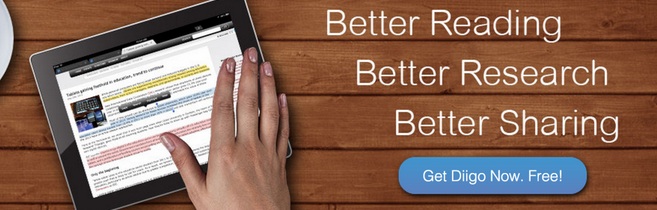
As I explained in Tip #3, you can use Evernote to archive blog articles and web resources. However, I’ve found that Diigo is a better system for this specific purpose of saving helpful articles for my research, study, and work. That’s all it does and it does it well, whereas Evernote does lots of other things too.
If you are starting out on a course of study that could eventually become your career, Diigo is an excellent way of building an educational resource that you will come back to many times in the future. I find myself using articles and websites today that I bookmarked four years ago and that I would never have remembered myself.
And yet again, it’s a free service. Fourth tip and fourth free service! Student Nirvana!
Other Resources
New Student Tip #2: Wunderlist
Thriving at College by Alex Chediak (for students)
Preparing Your Teens For College by Alex Chediak (for parents of students)