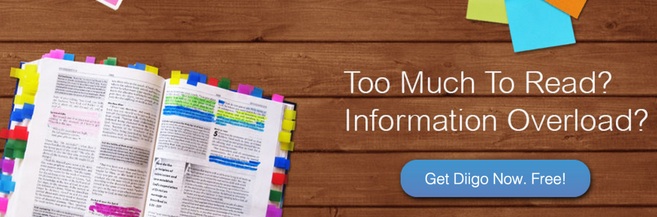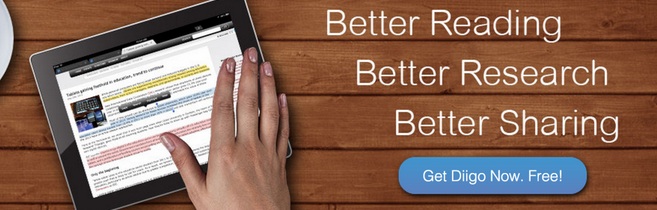From The Mouth of God: Trusting, Reading, and Applying the Bible by Sinclair B. Ferguson
I like to read a book about the Bible every year. Although I’m often reading what I already know, I still find it deeply beneficial to regularly remind myself what the Bible really is, how it came to be, and how I should read and interpret it. That’s especially true in a day when the Bible and the doctrine of Scripture is under such sustained attack from outside and inside the church. I don’t want to shift one inch from the rock solid foundation of an infallible, inerrant, authoritative Bible.
My latest load of ballast comes in Sinclair Ferguson’s new book, From The Mouth of God: Trusting, Reading, and Applying the Bible. For the multitudes who already know and love Sinclair, that’s probably all you need to know. Sinclair Ferguson has a new book out…right, where can I buy it? It’s like an instinct now isn’t it! So much so, that we can almost hear his much-loved voice as we read his written pages.
But there are others, especially younger readers, who are maybe not so familiar with Sinclair Ferguson. He doesn’t blog, he doesn’t Tweet, and he doesn’t do Facebook. I mean, does he really exist?
Well, I can vouch for his existence. Yes, believe it or not, there is real life outside virtual life. In fact, maybe this book might demonstrate to you what deep thought and beautiful writing can be produced by an unfrazzled mind and a prayerful spirit.
There are four parts to the book:
Part One – Trusting the Bible
This section covers the usual subjects considered in any doctrine of Scripture – inspiration, inerrancy, authority, canon, perspicuity, sufficiency, etc. But don’t let any of these words put you off, because Sinclair explains them all in such a simple conversational manner that most teens could understand them. It might be tempting to skip this section and go straight to the more “practical” chapters. However, if you succumb, please come back to these important chapters. Unless we know, understand, teach, and defend the doctrine of Scripture, we’re not going to have any Scripture left to practice.
Part Two – Reading the Bible
This section on Bible interpretation starts with some warnings about common traps to avoid, and then puts five valuable keys of interpretation into our hands together with examples of how to turn these keys to open up the Bible’s treasures. This fifth chapter and especially the third key could transform the way you read and understand the Bible.
Chapters six and seven show how to apply these keys to different kinds of Scripture – history, poetry, prophecy, the epistles, the Gospels, etc. In a few short pages you’ll pick up many precious nuggets that have been refined over forty years of pastoral ministry. Chapter nine demonstrates how to pull and put it all together to interpret the book of Ruth. And that’s the huge strength of this book – its practicality. Sinclair doesn’t just toss you the keys and say, “All the best.” He puts his hand on yours, guides you to the lock, helps you to turn it in the right way, opens the door, and guides you around the precious treasure.
Part Three – Applying the Bible
The third section lays the basis for application, proving that the Bible calls for more than bigger brains, before briefly proposing some basic guidelines for applying the Bible to our times and lives.
Appendices
In addition to a guide for future reading and a Bible reading plan, there are two articles on guidance by John Murray and John Newton.
Conclusion
A good book for young people and young Christians, probably after they’ve read Kevin DeYoung’s even simpler and briefer Taking God at His Word. A great book for everyone else. No matter how mature you are, it will increase your love for and confidence in the Bible, as well as give you some invaluable keys to help you understand and apply it better.
For me, I’m still living off the first two pages of the introduction, where Sinclair briefly expanded upon his choice of title, From the Mouth of God. The Bible is the mouth of God. Pause. Pause longer. Repeat. The Bible is the mouth of God. That totally changes the way I open it, read it, and hear it. I hope it will do the same for you.
From The Mouth of God: Trusting, Reading, and Applying the Bible by Sinclair B. Ferguson.