Blogs and websites have largely taken over from newspapers and magazines as sources of news, opinion, and articles on current issues. As a student who wants to learn constantly, pray knowledgeably, and witness effectively you will want to be reading a wide selection of the best blogs and websites.
Time Waster?
But how do you do this? Do you have to visit multiple sites every day? That’s a tiresome time-waster that you won’t keep up for long.
Instead, you want to use a Blog/Website Reader like Feedly which you can access via your browser or via an App on your phone or Apple Mac. Once you’ve signed up for this free service, you can immediately and easily start subscribing to blogs and websites so that any fresh content is sent automatically into Feedly for you to read, bookmark, or share via Social Media. You simply enter the name of the blog or website in the Feedly search bar and from the search results you choose what to subscribe to.
I subscribe to over a hundred blogs and websites, which would take me a couple of hours to get round every day to check for new articles. But using Feedly, I can spend about 20 minutes skimming over the headlines and article summaries and pick the ones I want to read, bookmark, or share.
Where do I start?
That still leaves you with the big question of which blogs, etc. Feedly offers you a number of categories to browse for the best blogs in various subject areas. But to help you get started, I’ve attached a screenshot below of my Feedly subscriptions to give you some suggestions to start with. This also demonstrates the value of another feature on Feedly – the ability to organize your subscriptions into categories so that you can choose what to read based on the time you have available or what you are looking for. I have four categories:
- Christian Blogs (1): These are my first division blogs, the ones I read just about every weekday.
- Christian Blogs (2): These are my second division blogs, which I still try to read every day, but if I’m pushed for time I’ll leave them for another day.
- Technology: Blogs that help me keep abreast of technology, social media trends, etc. I read these maybe once or twice a week.
- Miscellaneous: A collection of blogs on writing, education, politics, weather, etc. Again, a once or twice a week read.
For the sake of space and usefulness to you, I’ve only included the first two categories in the screenshot. Why not pick 10-20 of them from from column 1 (Christian Blogs 1) to get started and then gradually add more if you are finding you can do this in a time-efficient manner. While you need to exercise discernment in all your reading, there are some blogs in the second column (Christian Blogs 2) that need to be read with greater discernment.
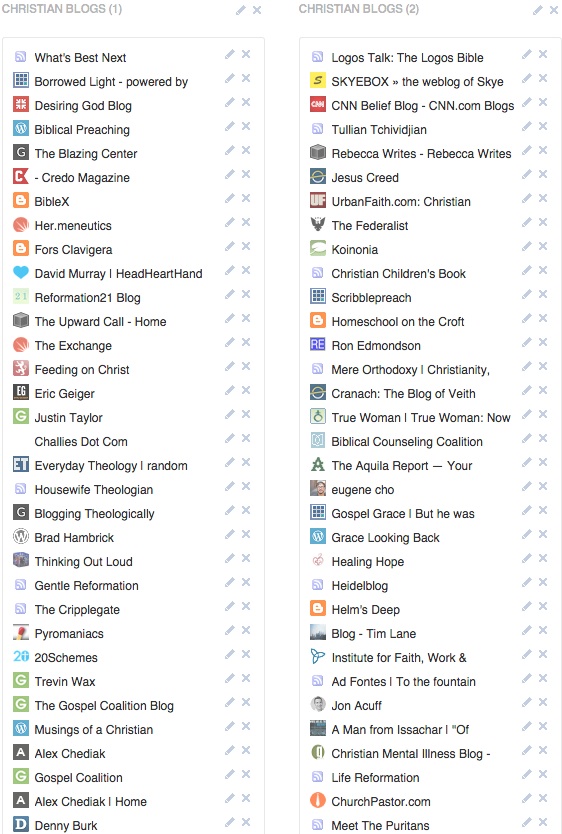
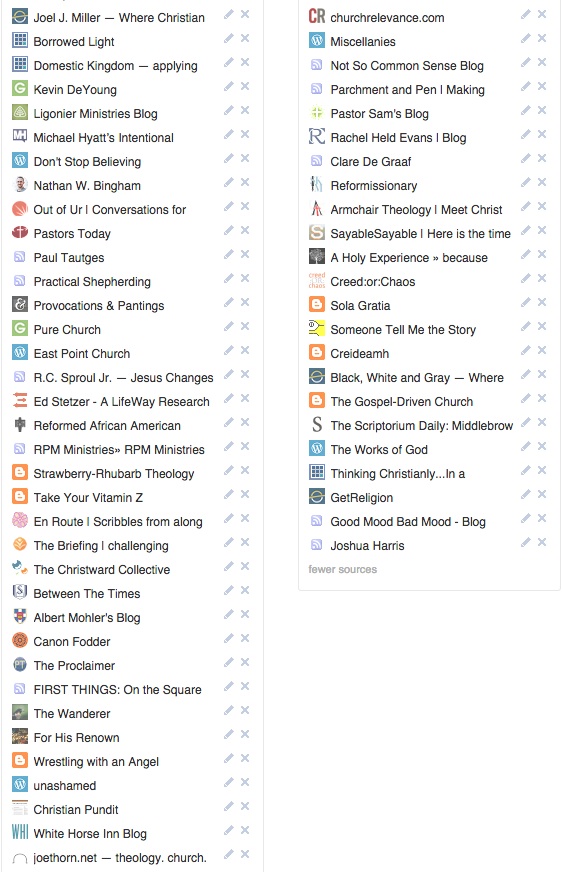
Other Resources
New Student Tip #2: Wunderlist
Thriving at College by Alex Chediak (for students)
Preparing Your Teens For College by Alex Chediak (for parents of students)